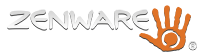This weekend amidst running kids between soccer games, I realized that one of my biggest challenges with getting things organized is finding the time. Then it hit me I can organize items on the go with my iPhone and Find Things Fast. In literally 10 minutes this is how I added Gear Bag and all if its items to Find Things Fast.
1. Dumped the contents of my soccer bag
2. Opened Find Things Fast on my iPhone
3. Added a storage container (GEAR BAG 1)
4. Then added the items by
a. Selecting Store
b. Selecting Location
c. Selecting Container
d. Then took a photo of every item in my bag
Now I could have went through the added step of entering the name of every item and searchable tags, but I decided to save that task for when I was in front of my computer.
It was that simple.
Now if the kids need to find the first aid-kit, pinnies, cones or soccer balls they can use their iTouch instead of rummaging through 5 gear bags.
Jody Sedrick – Zenware