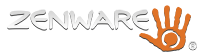RoadFS Online Scheduling
_______________________________________________________________________________________________________________________
IMPORTANT: BEFORE attempting the following, make sure the backend support team has done the following:
1. register customer’s domain with the Google reCAPTCHA key manager.
2. make sure the reCAPTCHA key has been set for RecaptchaSiteKey in the widgetproperties table.
______________________________________________________________________________________________________________________
The RoadFS Online Scheduling feature has two methods of implementation, depending on your needs:
1. auto-generated button
2. custom button(s)
(technically you can do both simultaneously, but typically people choose one or the other)
_____________________
1. Auto-Generated Button
This method allows the RoadFS-generated HTML snippet to automatically generate the button for you when it is placed on your web page.
First, in RoadFS, go to System > Schedule:
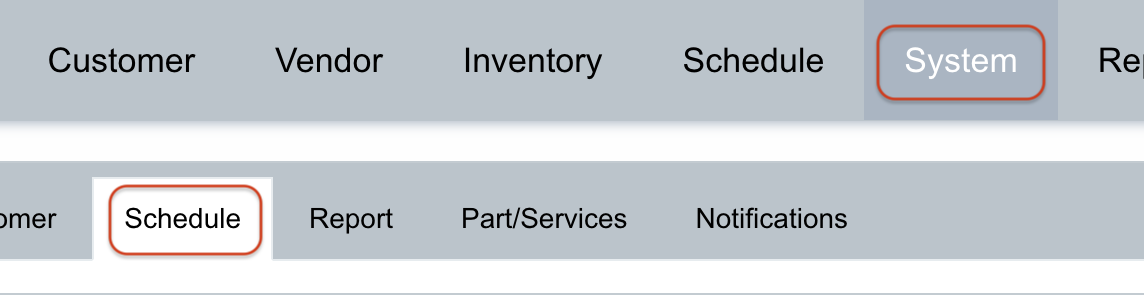
Now scroll down to the section named “Online Scheduling Widget”:
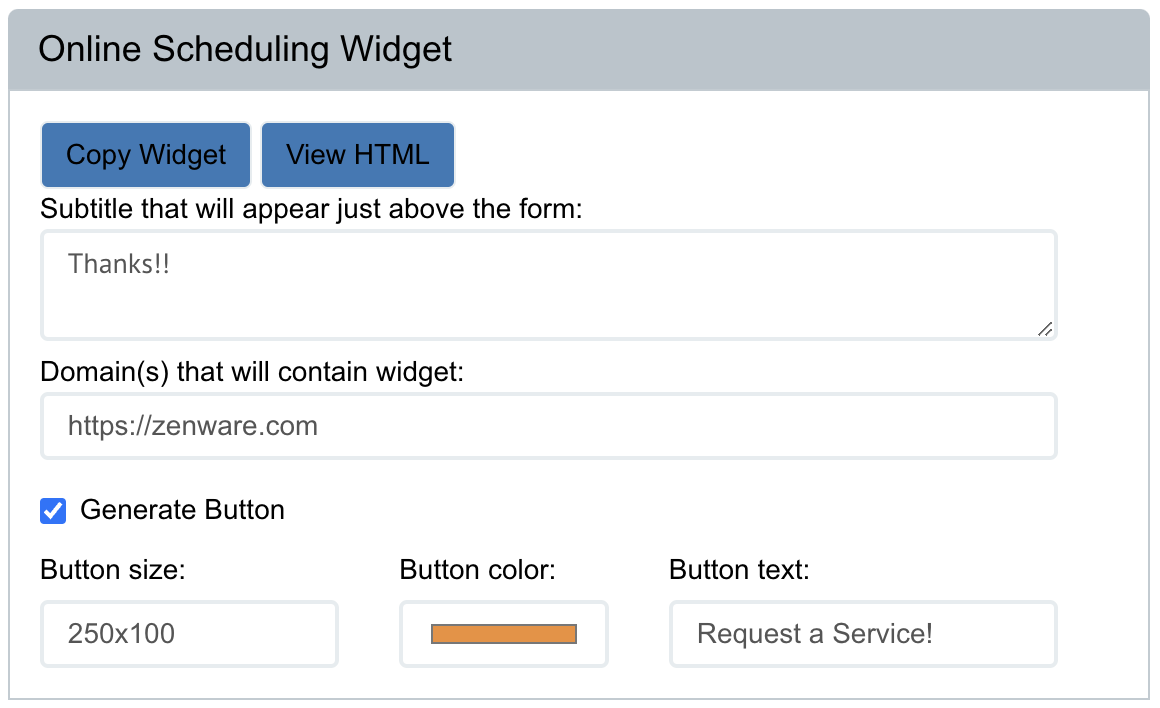
To insert the auto-generated button in your web page, click the “Copy Widget” button. This puts the needed HTML on your clipboard. You can then paste that HTML into a section of your website that allows for custom HTML. The button will show up in the location that you paste the code, as shown here (NOTE: the button may not show up in some designers or may be finicky [GoDaddy’s site designer is finicky], so check the actual website if you don’t see it in the designer. Also, some website designer tools run on a domain that is not the customer’s domain, and if that’s the case, copy that URL and paste it, space-separated, next to the company’s website URL in the field labeled Domain(s) that will contain widget):
You can change the size, color and text of the auto-generated button by changing the Button size, Button color and Button text settings in the Online Scheduling Widget section.
_____________________
2. Custom Buttons
You can create one or more custom buttons (as well as other element types–see below) that open the online scheduling modal dialog. First, in the RoadFS Online Scheduling Widget settings, click the “Copy Widget” button. This puts the needed HTML on your clipboard. You can then paste that HTML script element on a page of your website. Typically, when using custom buttons, you won’t want the auto-generated button to be created. To suppress its creation, simply uncheck the “Generate Button” check box in the RoadFS Online Scheduling Widget settings.
To create the custom button, all that is required is a button class roadfs-service-request-widget-button. If you only want to have a custom button or buttons (and not show the auto-generated RoadFS button), uncheck the “Generate Button” in the RoadFS Online Scheduling Widget settings (shown above). Here’s an example of a custom button:
The red button above was created with the following code:
<button class="roadfs-service-request-widget-button red-button">
Custom Request Service Button 1
</button>
Again, the critical piece is that the button has a class named roadfs-service-request-widget-button. This allows the RoadFS-provided script (a required script which can be obtained from the “Copy Widget” or “View HTML” buttons shown in the first section above) to find it and prepare it for clicking.
As mentioned, you can have more than one custom button, as shown here:
Other Element Types
You can use other element types such as <div>,<a>,<span>, etc.
SERVICES
At Zenware, we build mobile, web and cloud solutions for your business. We build systems for companies throughout the country. We specialize in working with you to determine the best solution. We consistently take diverse software application ideas from concept to reality.
We offer over 20 years experience in software development. Our specialties include:
- PHP
- Java
- Node JS
- ASP
- ASP.NET
- CodeIgniter
- .NET
- E-Commerce
- WordPress
- iOS(iPhone, iPad)
- Android
- Windows Mobile
- Blackberry
- Cocoa
- Objective C
- C#
- C++
- JavaScript
- DB2
- SQL Server
- PostgreSQL
- MySQL
- Oracle
- Sybase
- iAnywhere
- NetSuite®
- AJAX
MOBILE…APPS…CLOUD…WEB…SOFTWARE
That’s what we live and breath. We love working with you to take your mobile, web or software idea from concept to finished product.

ABOUT ZENWARE
Who are we? We are group of professionals who love technology – especially mobile, web and cloud. We believe technology should enhance not dominate your life.
We have been developing mobile since the 90’s and formed our company in 2009. Needless to say things have changed since Pocket PC and the Palm III.
Zenware is a Boise Idaho based company that specializes In custom mobile software development, custom iOS development, custom Android development, ipad software development, iphone software development, custom web development, web hosting and Saas based work order management software.
We also offer our own line of cloud solutions RoadFS®, Harvest Bin™ and ZWarehouse™.
Our goal is to enhance your business through the right software technology mix. Whether you’re looking for a simple stand-alone micro app to a complete enterprise level software suite with mobile apps, website and accounting systems integration we can help you.
The Zenware Team is comprised of a unique blend of seasoned software developers, system architects, business analyst, designers and QA testers.
If you can imagine it we can build it.
Discuss your app